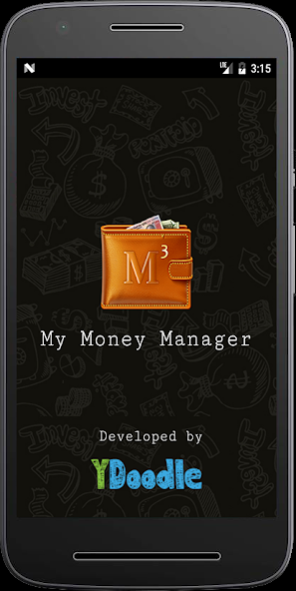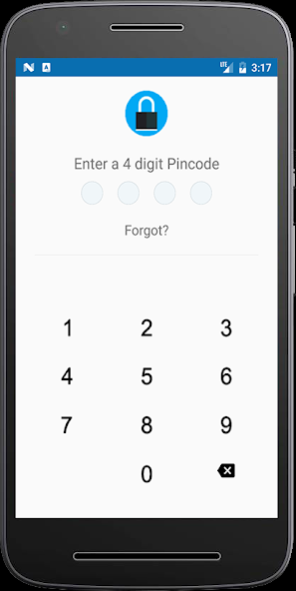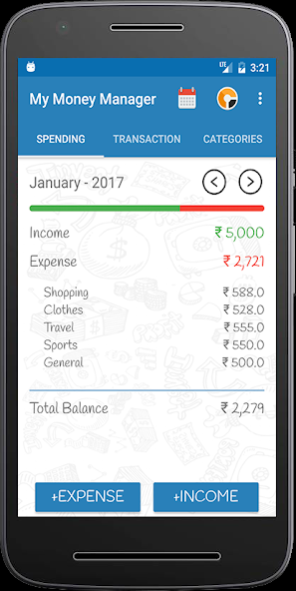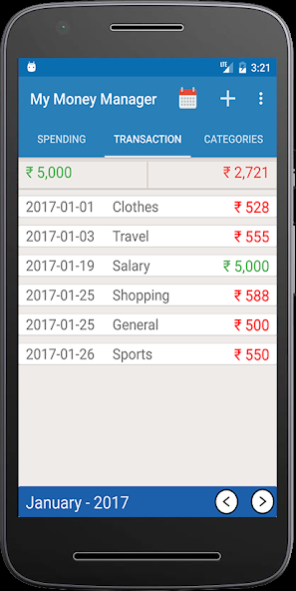My Money Manager 1.25
Free Version
Publisher Description
Now keep a track on your income, expenses and savings with My Manager App. Attractive graphs to reflect your income and savings which can actually help to track and get smart in terms of saving your hard earned money.
Savings is what everyone craves for; however, every month end, we brainstorm our minds and question ourselves, where all my income went?
Now you will know where it went and can get smart and know more about the unnecessary expenses which we had been spending but didn’t pay attention to.
Best way to manage and track your expenses and spending.
Get More information
Please visit our website : http://www.ydoodle.com
Feedbacks and suggestions:
We’d love to hear from you!!
Send us your feedbacks : info@ydoodle.com
★ Features ★
---------------
✔ Simple and intuitive user interface
- helps you track your spending quickly and easily
- super fast expense entry
✔ Flexible Time Periods
- choose to track Monthly or Yearly
✔ Log Expense and Income
- easy and quick transaction entry
- sort by date
✔ Reports
- beautiful and interactive charts
- view spending grouped by category
- see the history of your spending
✔ Categories
- editable expense and income categories
✔ Backups
- keep your data safe by backing up to sdcard
About My Money Manager
My Money Manager is a free app for Android published in the Accounting & Finance list of apps, part of Business.
The company that develops My Money Manager is YDoodle. The latest version released by its developer is 1.25.
To install My Money Manager on your Android device, just click the green Continue To App button above to start the installation process. The app is listed on our website since 2022-08-07 and was downloaded 1 times. We have already checked if the download link is safe, however for your own protection we recommend that you scan the downloaded app with your antivirus. Your antivirus may detect the My Money Manager as malware as malware if the download link to com.ydoodle.mymoneymanager is broken.
How to install My Money Manager on your Android device:
- Click on the Continue To App button on our website. This will redirect you to Google Play.
- Once the My Money Manager is shown in the Google Play listing of your Android device, you can start its download and installation. Tap on the Install button located below the search bar and to the right of the app icon.
- A pop-up window with the permissions required by My Money Manager will be shown. Click on Accept to continue the process.
- My Money Manager will be downloaded onto your device, displaying a progress. Once the download completes, the installation will start and you'll get a notification after the installation is finished.